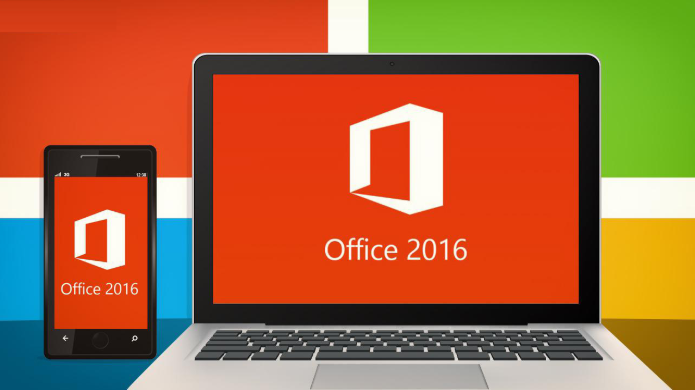软件简介:
office2016电脑版是款庞大的办公软件集合工具。office2016电脑版中包括了Word、Excel、PowerPoint、OneNote、Outlook、Skype、Project、Visio以及Publisher等组件和服务。office2016电脑版中智能应用将支持Tell Me功能助手,Clutter邮箱清理功能、Insights找到相关信息等智能功能。

功能介绍
1、云服务加强
任何位置、任何设备访问你的文件,outlook支持OneDrive附件和自动权限设置。
2、协作
实时多人协作。
3、智能应用
应用将支持Tell Me功能助手,Clutter邮箱清理功能、Insights找到相关信息等智能功能。
4、数据分析更快更简单
Excel内置新的分析功能,可以拉取、分析、可视化数据。
5、新的IT功能
安全控制(数据丢失保护、信息版权管理、Outlook多因素验证),更灵活部署和管理方案。